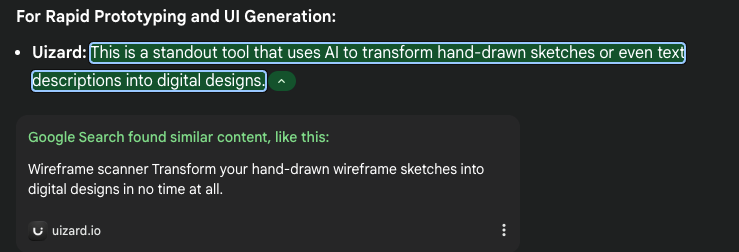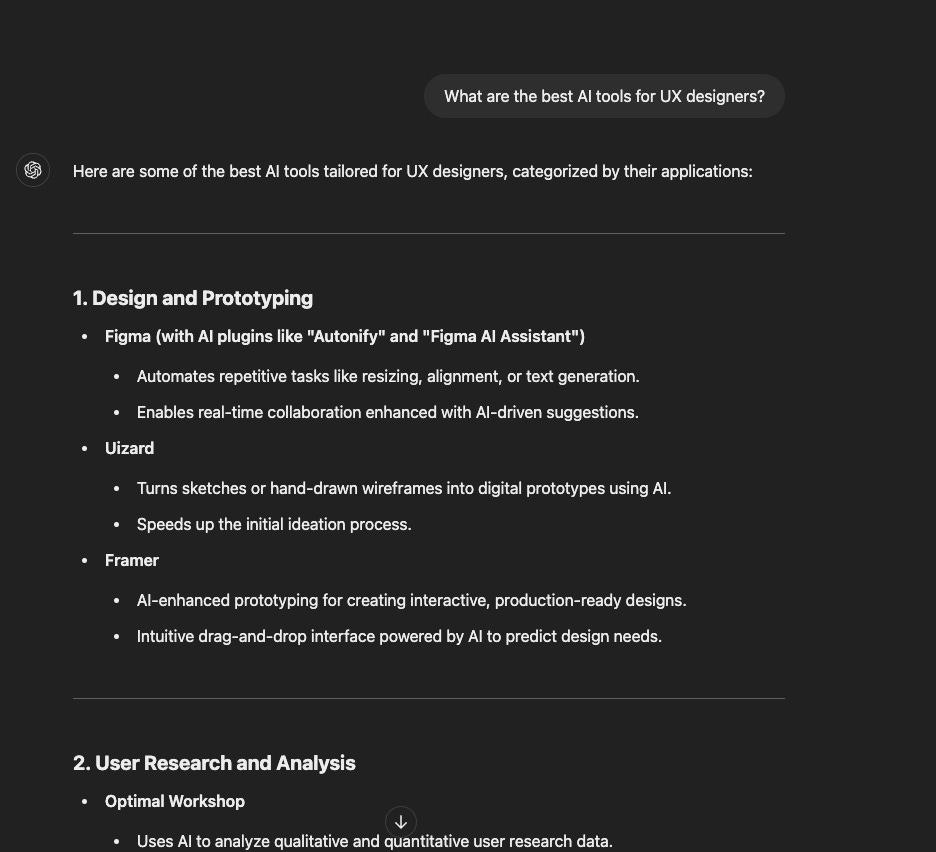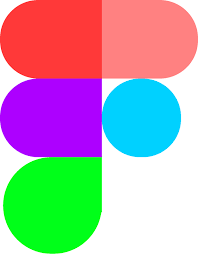The UX Designer's Toolkit: Must-Have AI Tools for 2025
A curated list of AI-powered design tools that are helping the way UX designers work.
“Now, little boy lost, he takes himself so seriously
He brags of his misery, he likes to live dangerously
And when bringing her name up
He speaks of a farewell kiss to me
He's sure got a lotta gall to be so useless and all
Muttering small talk at the wall while I'm in the hall
How can I explain?
It's so hard to get on
And these visions of Johanna, they kept me up past the dawn” - Bob Dylan, from the song, "Visions of Johanna.
Happy New Year everyone! I hope you all enjoyed your time off from work and were able to relax and celebrate the Christmas holiday with your family and loved ones.
It has been several weeks since I have written a post. The last part of the year had me busy training for and competing in my first marathon, The TCS New York City Marathon. I have to say that personally, my journey training for the marathon was an experience I will never forget. It has absolutely changed my life for the better.
I ran the New York City Marathon on behalf of Fred’s Team, to raise money for research in honor of my late uncle who lost his battle to cancer last May.
If you have ever run a marathon, you know how difficult and rewarding it can be. I hope to do another one this year in 2025.
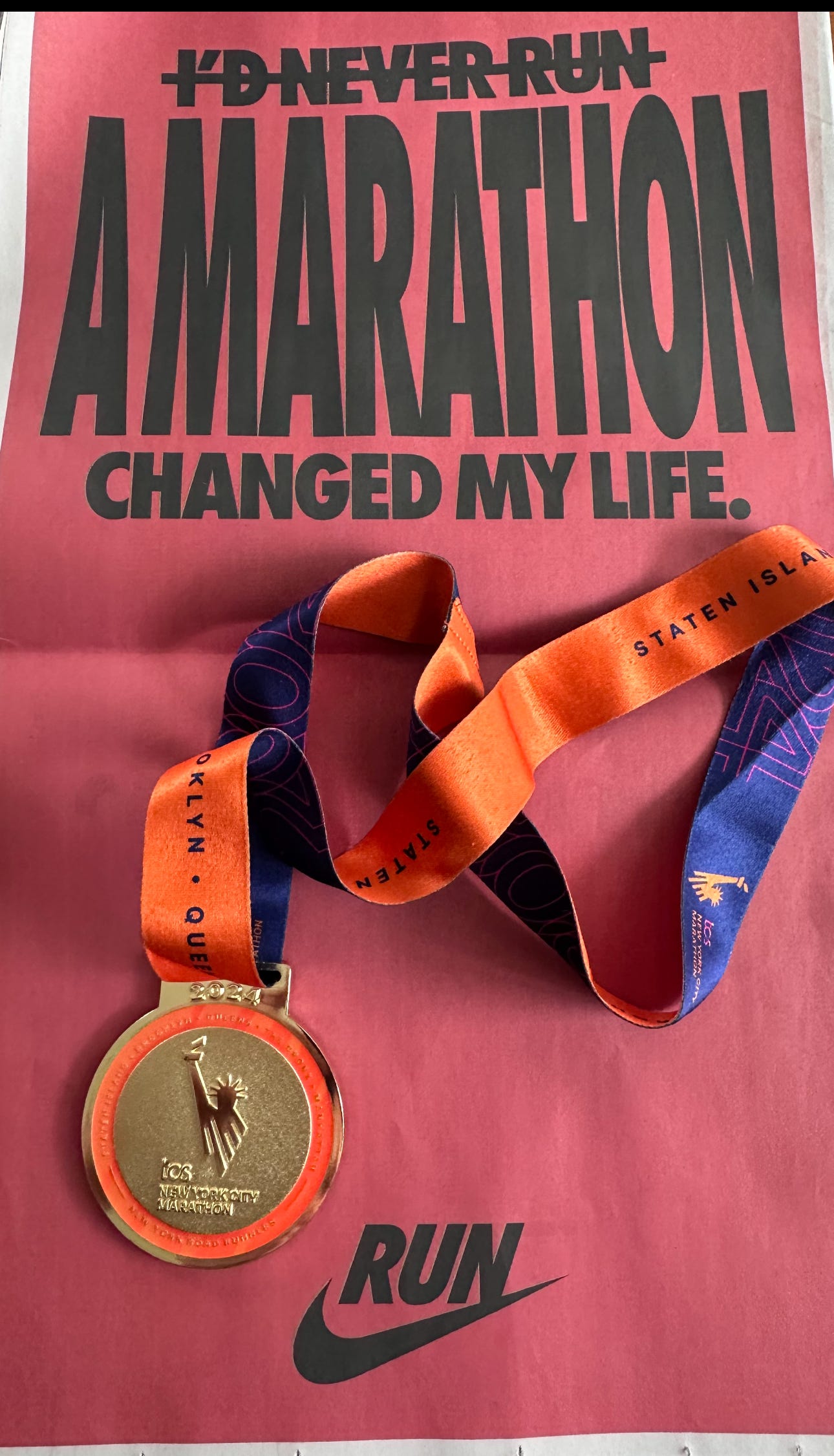
In addition to recovering from the TCS New York City Marathon, I spent quite a bit of time over the break thinking about what would be a great topic to explore for this month's post. In addition to thinking I also spent quite a bit of time reading and trying out new tools, mostly about AI the new tools that are being released this year. It got me thinking about what tools we might be able to use in the UX Industry to make a significant impact in our industry and for users.
It is astonishing just how fast the industry is moving. I recently signed up for Google’s new AI Studio Gemini 2.0. I am impressed at the speed at which the prompts you give Gemini return answers. It is markedly faster for most things than ChatGPT. As you can see from the video demonstration below.
I’ll be sharing a list of the top 10 tools shortly, but first, let’s explore some key UX and AI differences between Google Gemini 2.0 and ChatGPT 4.0 based on my observations:
I gave each AI system the same prompt.
Prompt: “What are the best AI tools for UX designers?”
Rating Criteria:
1. Accuracy: Did the AI return an accurate response with minimal hallucinations?
2. Speed: How quickly does the AI return a response?
Google’s Gemini 2.0
Some key takeaways from Gemeni 2.0.
Lightning speed fast! The response literally came back in less then 2 seconds. Un like Chat GPT, Gemini’s prompts have very low latency and do not scribe / write out the sentence.
The UI takes on a similar tone to Google when doing a traditional search meaning the page loads and you instanatioussly see results displayed in front of you rather then it writing out each sentence, by sentence like ChatGPT tends to do. I believe that speed and latency will be major stratetgic advantages going forward in the great AI race. In addition, Gemini is provinding links from the prompt directly to a Google search, so you do not have to open a new browser and in this case search for “Uizard”. This certainly helps save the user a click. See screen shot below.
Gemini has built in API keys and integrations directly with other products inside the Google ecosystem so developers and desingers like myself can easily access and build on top of world class products. This is a major advantagae thae Google has over OpenAI
Downside: I did notice that the AI respone itself was not nearly as comprehensive as ChatGPT’s. It almost seems like the actual AI itself is not as smart or does not have as much of a database of knowledge built, at least for this particular prompt. ChatGPT responded with much more content albeit a bit slower but seemed to be “smarter” in this prompt then did Gemini 2.0
Chat GPT' 4.0
Some key take aways from ChatGPT 4.0
The first observation is just how accurate the AI is when I ask it something. It does not seem to be confused, it’s response is hihgly concise and clear. I love how ChatGPT’s respones to prompts type themselves out almost intentionally trying to make you the user feel as if you are actually speaking with someone and their is a “live interaction” rather than just another web page loading.
The concise way that ChatGPT lays out the answers to a prompt. Bullet point short form sentences with a very brief explanation below. This is a huge benefit as most people like to scan material and do not have a ton of time to sit and read long form blog posts. :)
The UI and lay out. The way they break up the content with line breaks in the page helps the user scan the material and quickly and easily disemenate what it is they are looking for. Furthermore they also specifically categorize each tool into different types of tools not just simply listing out the tools but helping the user categorize what type of tool it falls into. See screen shot below
4. Laslty, I really love how ChatGPT makes the UX easy to stay eanged with the AI. On the bottom of each prompt response the user can simply respond with a one word retort and it gives you more. They make it easy for the user to enage in a back and forth dialog by summarizing and understanding what you might want to know next. This is a HUGE beneift to the user experience and also for the company itself by keeping you in their product and not going out somewhere else to find more information.
Without further delay, here are the top 10 tools:
Figma with AI - No surprises here. This is pretty much THE design tool outside of a few smaller ones (Sketch, Adobe Suite, Framer). Figma AI helps you get started faster, find what you're looking for, and stay in the flow.
ChatGPT - (Duh!) Lol. ChatGPT is an advanced language model developed by OpenAI. It is designed to understand and generate human-like text based on the input it receives. Essentially, ChatGPT functions as an AI-powered conversational agent, capable of engaging in discussions, answering questions, and assisting with various tasks, such as writing, coding, learning, and more.
MidJourney - MidJourney is an AI-powered tool and platform designed to generate creative, high-quality images based on textual descriptions provided by users. It leverages advanced machine learning models, specifically in the domain of generative AI, to translate written prompts into visually stunning artwork. MidJourney is particularly popular among designers, artists, and creative professionals for its ability to bring imaginative concepts to life.
Runway ML - a platform designed to empower creators and professionals to use advanced machine learning (ML) tools for creative and practical applications. The platform bridges the gap between cutting-edge AI technology and creative industries by providing an intuitive interface, pre-trained models, and seamless integration into creative workflows.
5. Uizard - is an AI-powered design tool that helps users create digital prototypes, mockups, and user interfaces quickly and intuitively. It is designed to make the design process more accessible, especially for individuals without a background in graphic design or UX/UI design.
6. Jasper AI - is an advanced AI-powered content generation tool that assists individuals and businesses in creating written content quickly and efficiently. It is particularly useful for marketers, writers, and content creators seeking to produce high-quality content for various purposes, such as blog posts, marketing copy, social media posts, and more.
7. Maze - is a product research and testing platform that allows designers, product managers, and teams to collect user insights quickly through usability tests, surveys, and analytics. It’s designed to fit seamlessly into the product design process, enabling rapid validation of concepts, prototypes, and ideas.
8. Canva - is a web-based design platform that allows users to create a wide range of visual content, including graphics, presentations, social media posts, documents, videos, and more. It’s known for its user-friendly interface and extensive library of templates, making it accessible for non-designers while still being a powerful tool for professionals. Arguably the one with the most potential to disrupt our entire industry. I am personally a huge fan of what Canva has been able to do to bring design to everyone. Now Canva is allowing people to build websites with its easy-to-use templates as well. Watch out Adobe.
9. Copy.Ai - Copy.ai is an AI-powered writing tool designed to help users create high-quality written content quickly and efficiently. It uses natural language processing (NLP) to generate text for various use cases, such as marketing, blogging, social media, sales copy, and more. The platform simplifies content creation, making it accessible for individuals and teams, regardless of their writing expertise.
10. Google Gemini - is an advanced AI system developed by Google DeepMind, introduced as a competitor to OpenAI's ChatGPT. It represents Google's next-generation AI capabilities, combining large-scale language models with multimodal functionalities. This allows it to process and generate outputs across various data types, such as text, images, videos, and more.
Lastly, I love to end every post with a piece of music that inspires me or that I am revisiting or maybe even listening to for the first time. Music is an incredible inspiration in my life and my work as a designer.
This most recent song is from Bob Dylan’s 1966 album “Blonde on Blonde”. Over the Christmas break, I went to see the film “A Complete Unknown”. I was blown away by just how good Timothee Chalamet’s performance was as Bob Dylan. So, I am sharing my favorite Dylan song - Visions of Johana. Give it a listen.
Happy New Year!
Brandon Breon
www.brandonbreonux.com